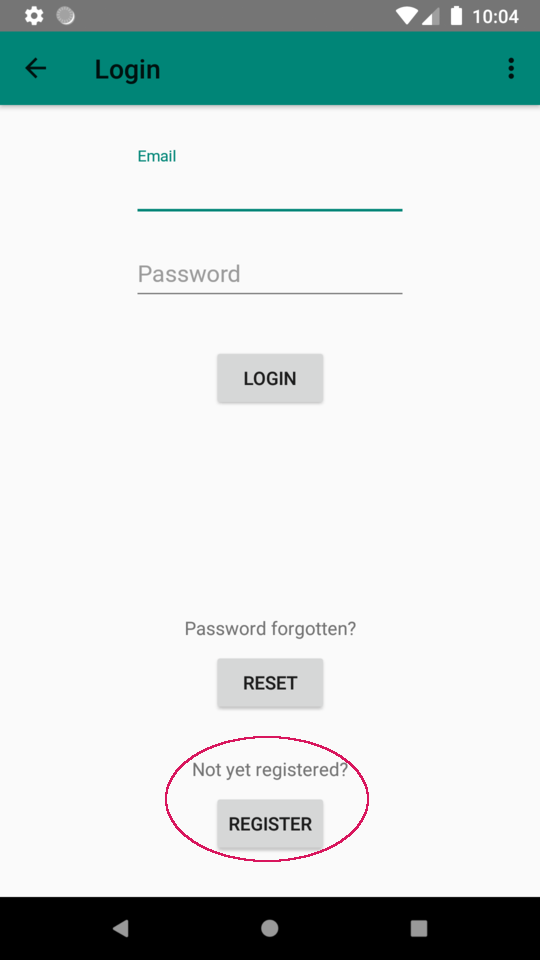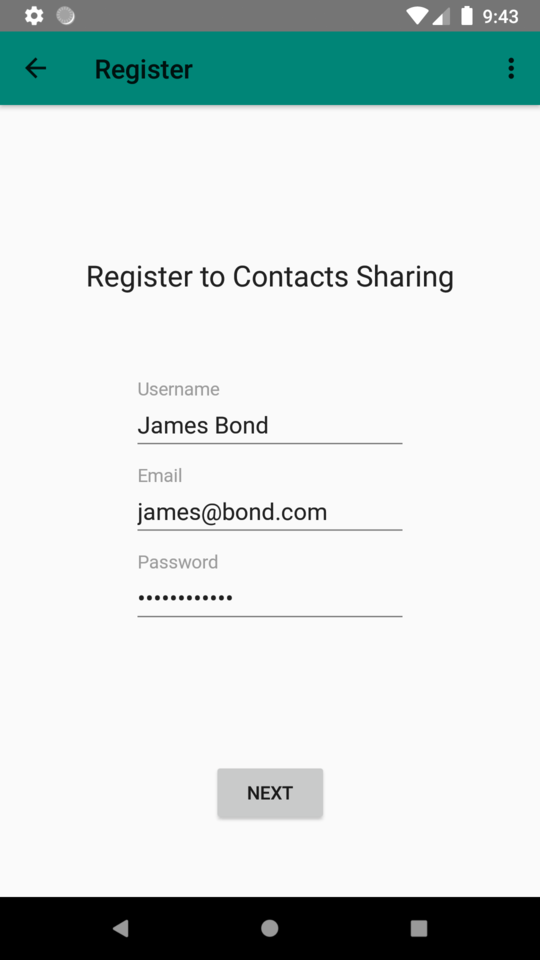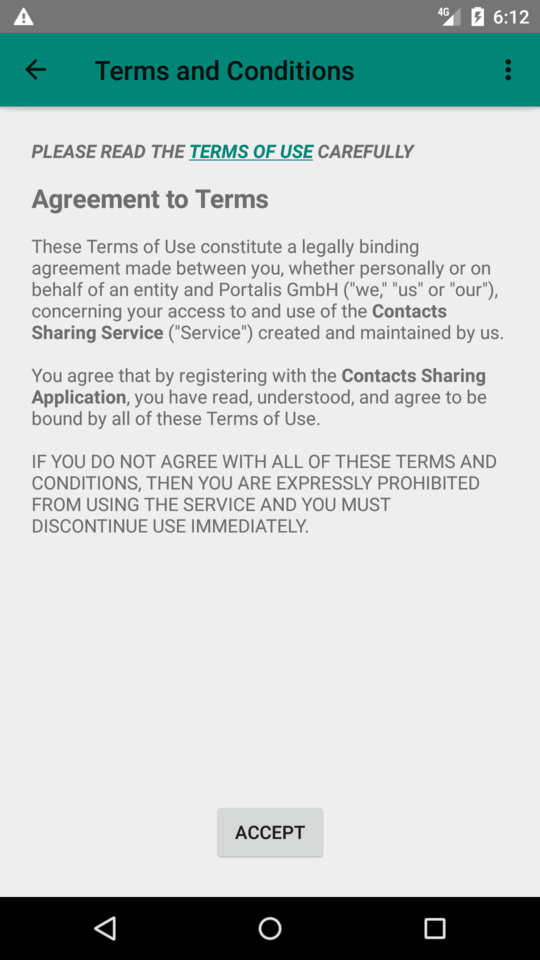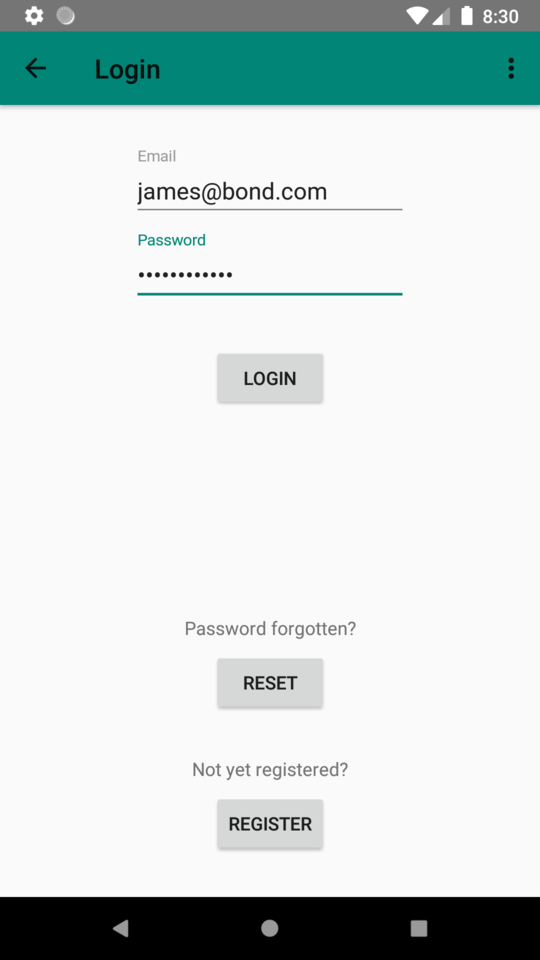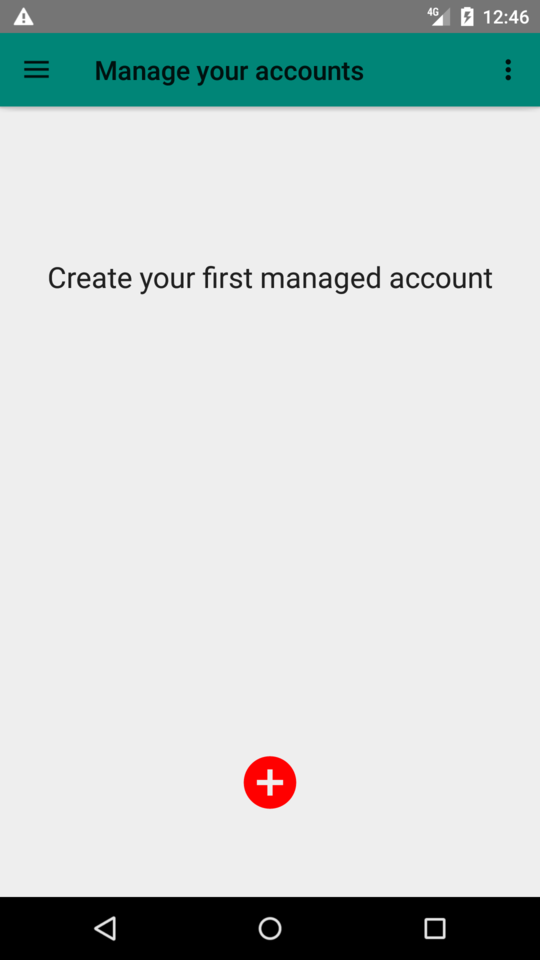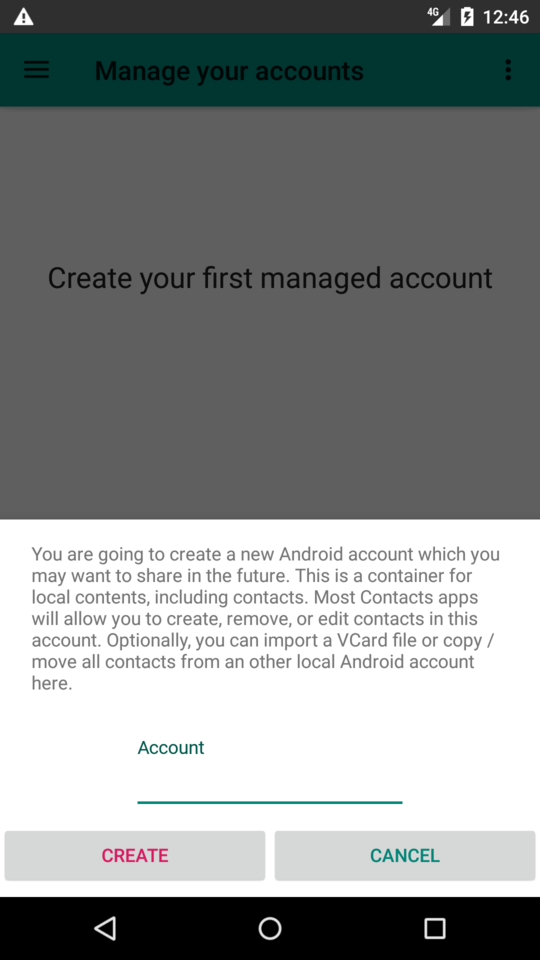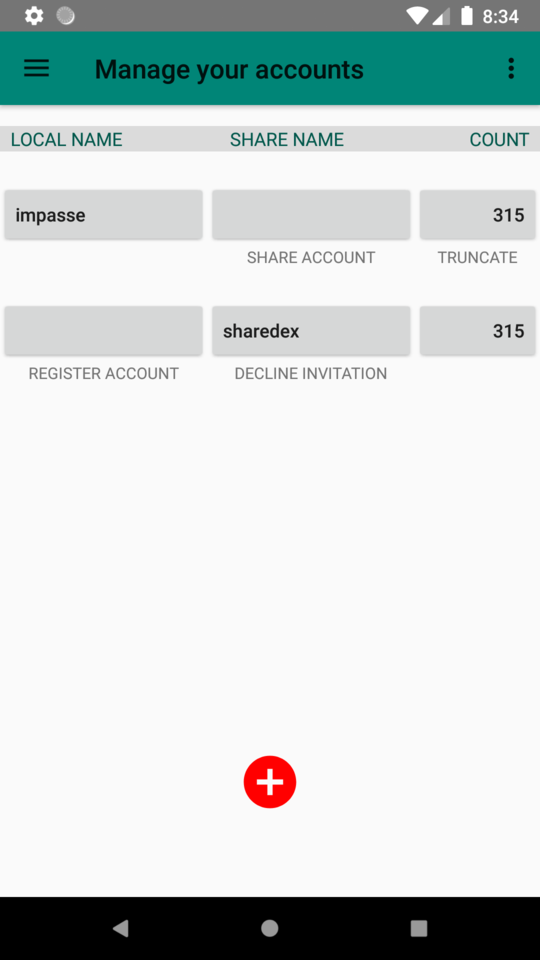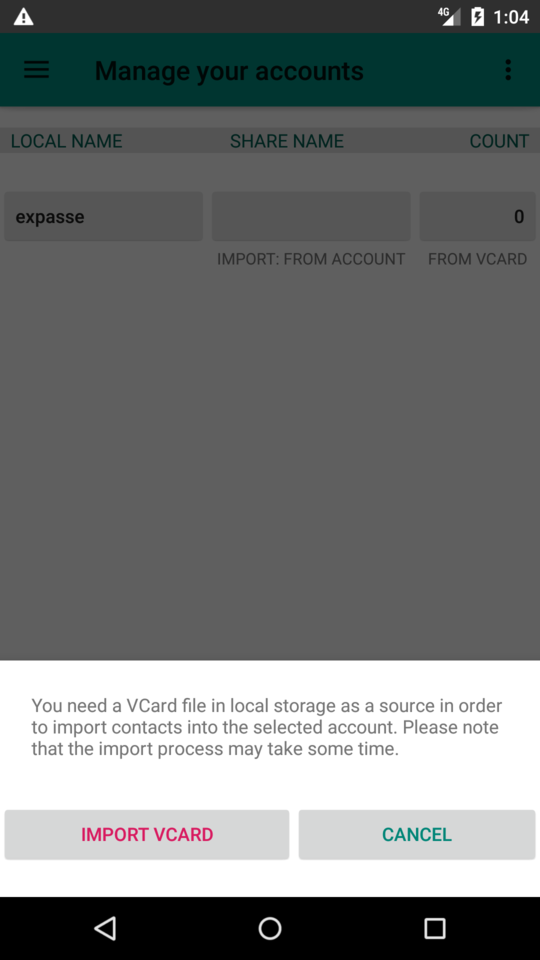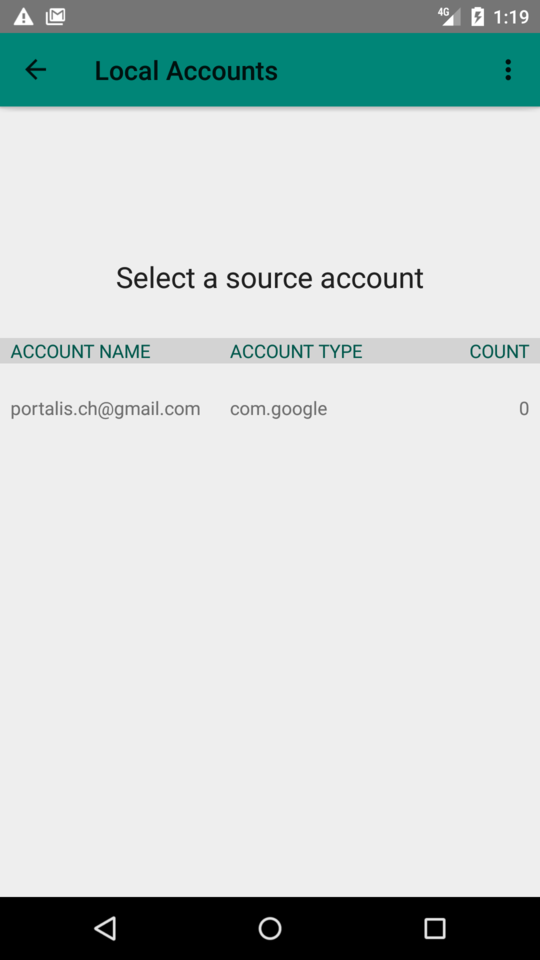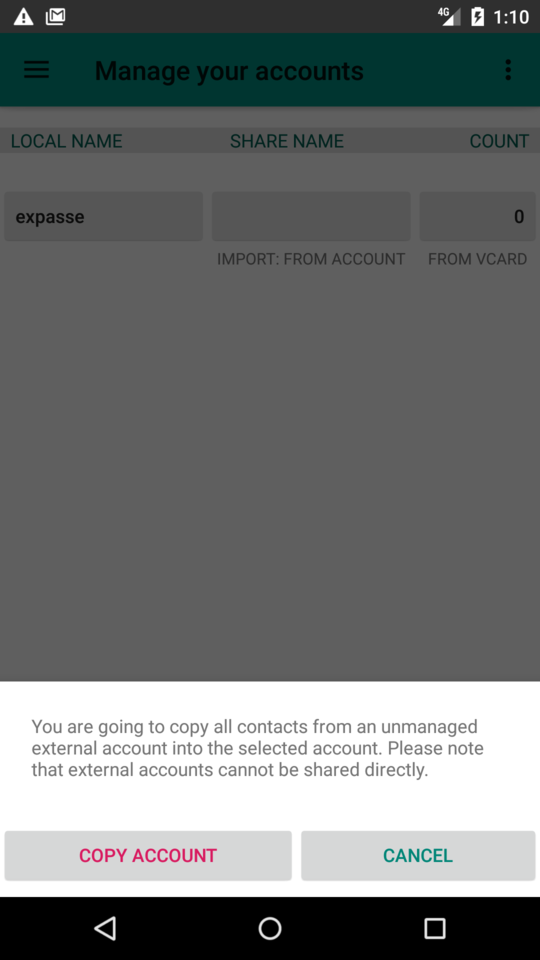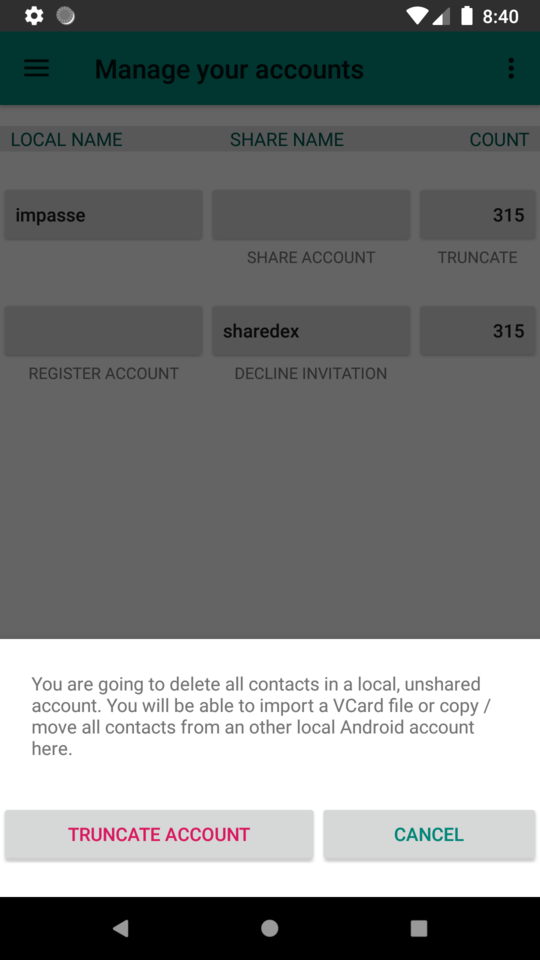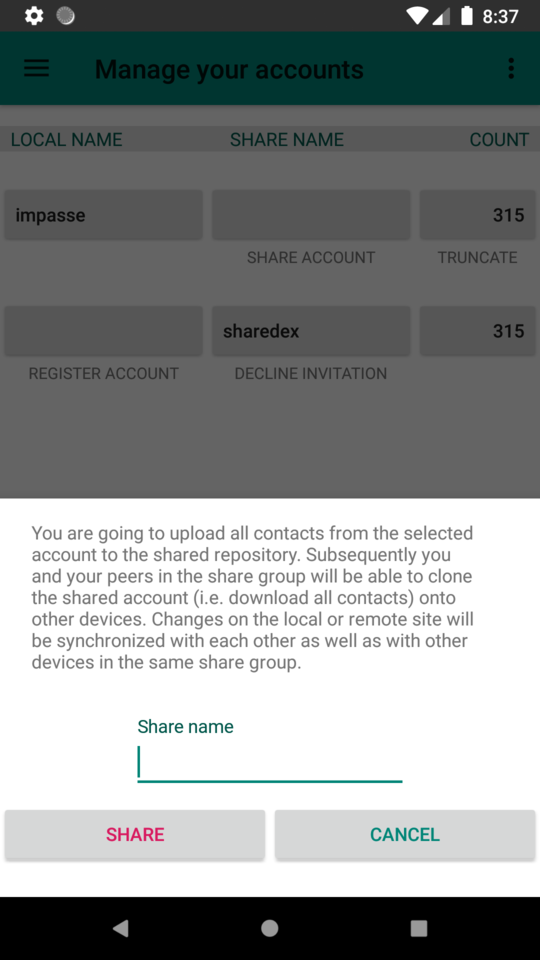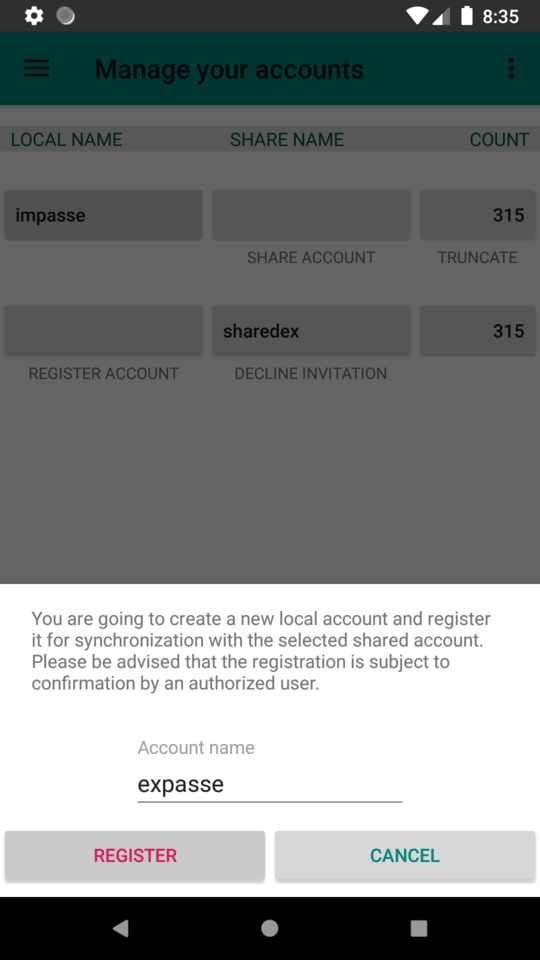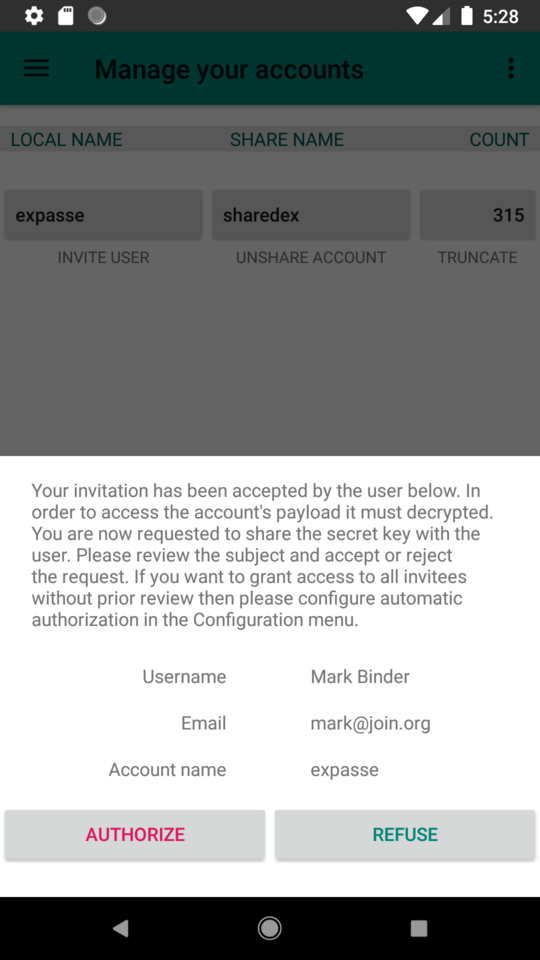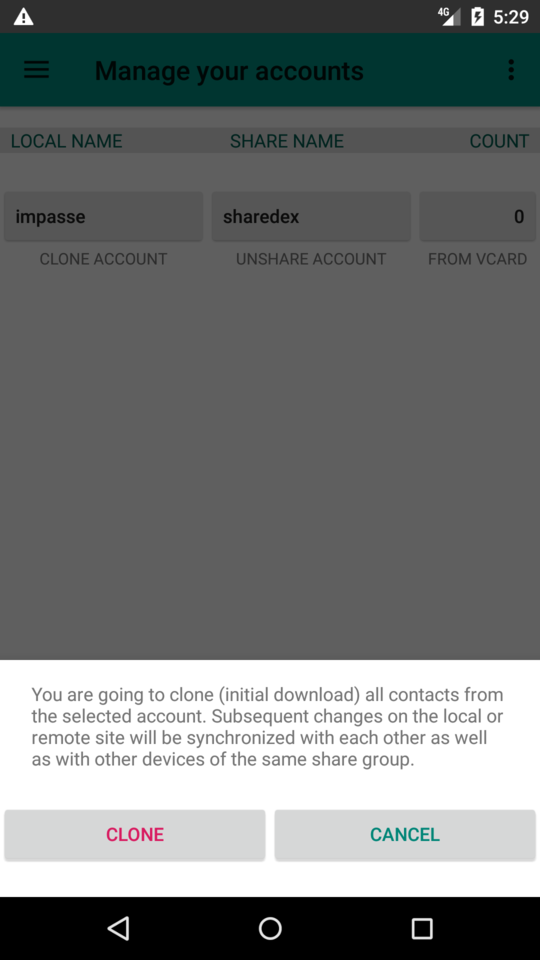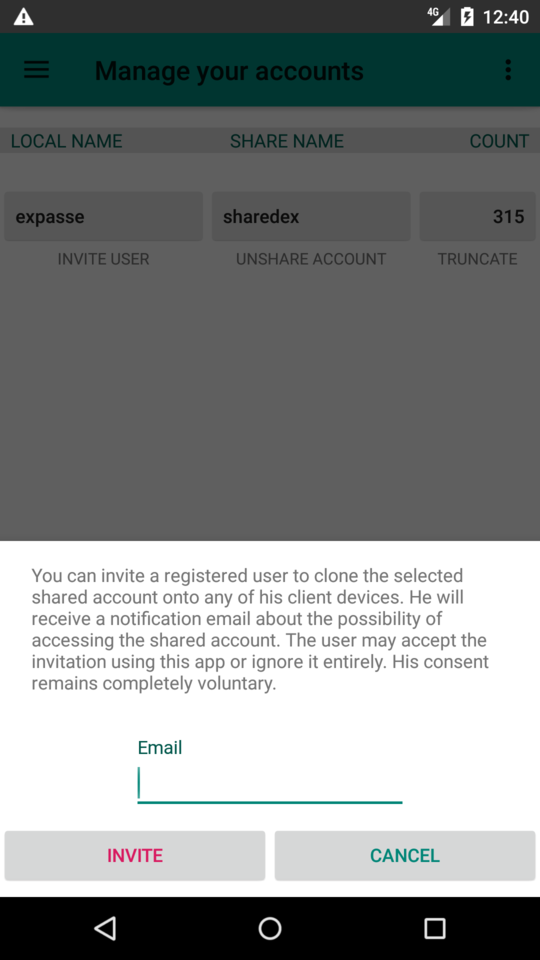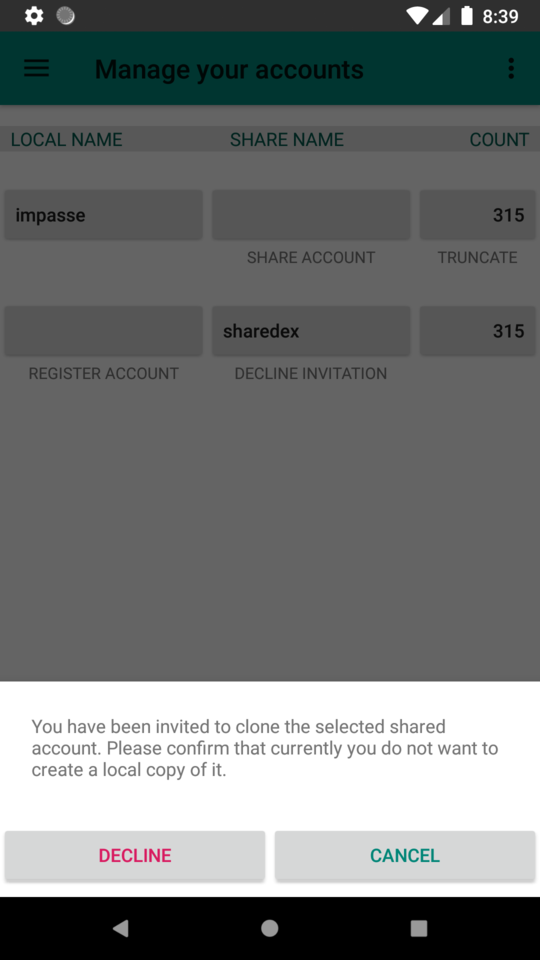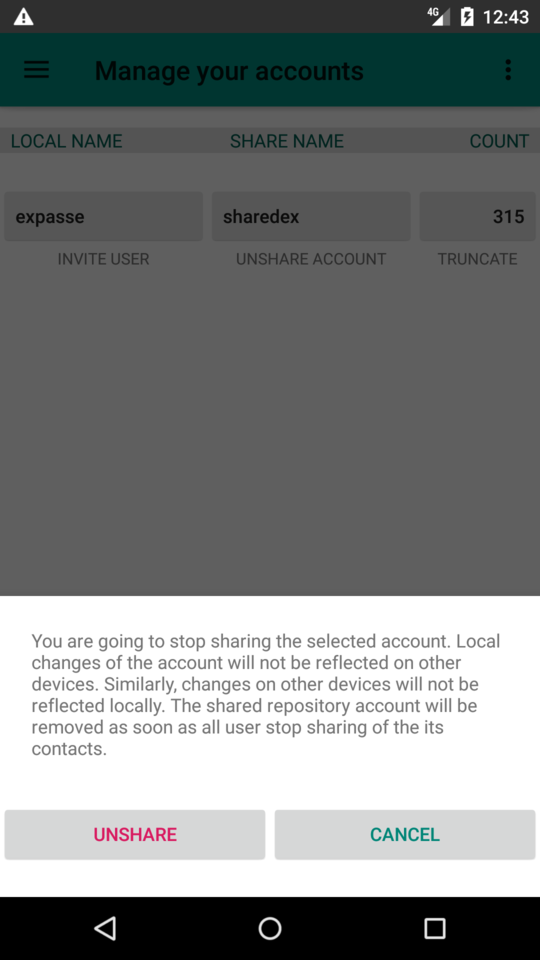History
From the very beginning at least two applications have been made available on every communication
device: a dialer and a contacts app. So replacing a device has always resulted in the task of
restoring contacts. The problem used to be solved by transferring the contacts' storage medium
(e.g. a sim card) from one device into the other.
More advanced mobile devices, like smart phones, can handle not only voice calls or text messages
but several new communication channels. The mobile phones offer an increased internal or external
storage capacity, so the contacts can include a lot more information than before. However the
internal storage medium is not removable any more and the problem of restoring contacts needs new
approaches.
One possible solution is exporting and importing the contacts via an external file. This approach
is supported on many mobile devices even today. Moreover, the backup can be stored in the cloud and
it can be made available to any authorized (trusted) user. Actually most people make use of free
services offered by global providers, like Google, for restoring their contacts from a backup
provided by that service.
Synchronization
Obviously, contacts, or other types of content, can be imported from a backup into more than one
device and make them available on all of them at the same time. The requirement of simultaneous
availability may vary depending on use cases. Once data is to be shared on several devices the
problem of consistency should be examined. The usual expectation is that changes on one device
will be reflected on all other devices automatically without significant delay.
Among others, most social media platforms implement sharing and real-time synchronization of their
data, including contacts. In each case, the user must register an account with the service provider
and login on each device where the respective information is to be used.
Privacy issues
Sharing contacts via a free service is very comfortable. Unfortunately it has a price. The
user must be aware that the shared information can be fully disclosed on the server. It has legal
protection but in technical terms it is open. Actually this is a precondition for the
registration.
If the user somehow encrypted the information then sharing it would necessarily include sharing
the key as well. So privacy can only be achieved if there is an independent channel for key
exchange.
The new app combines synchronization with protecting privacy.